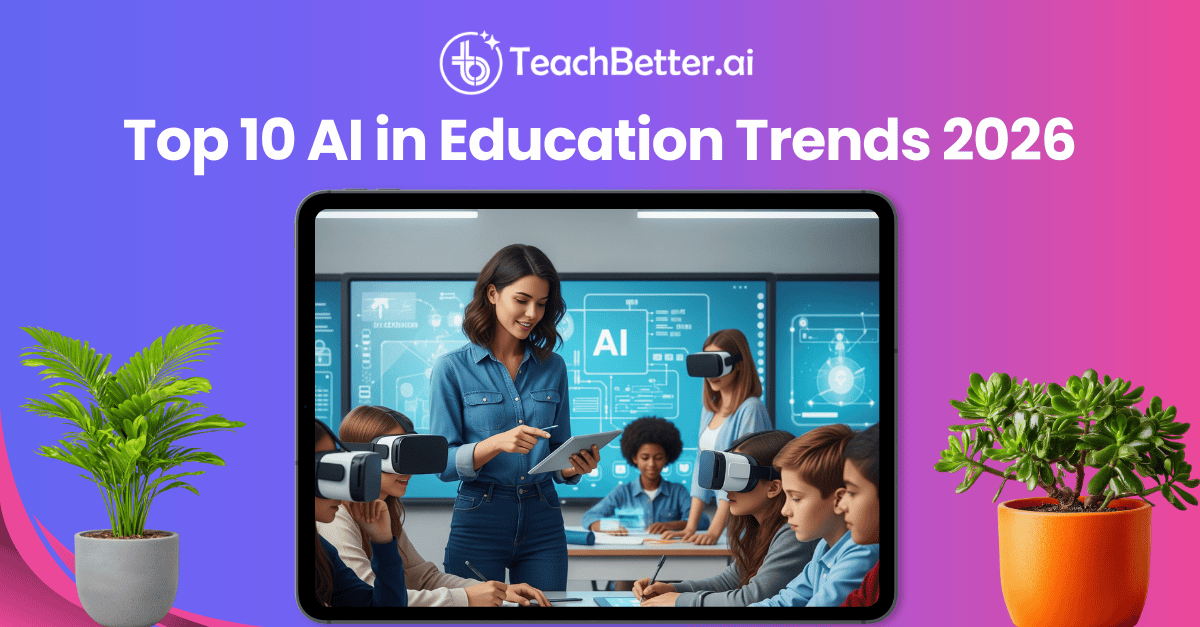The Knowledge Hub
Integrating AI Tools into Lesson Planning: A Step-by-Step Guide for Modern Educators
TeachBetter.ai
|
27 June, 2025

Introduction: Rethinking Lesson Planning in the AI Era
Lesson planning is one of the most critical yet time-consuming aspects of a teacher’s workflow. It shapes what is taught, how it is taught, and how students engage with the subject. Yet with growing class sizes, administrative tasks, and the need for differentiated learning, many educators are stretched too thin to give planning the attention it truly deserves.
This is where AI tools like TeachBetter.ai’s Lesson Planner come in—not to replace teachers, but to empower them. The AI Lesson Planner simplifies the planning process, supports multiple teaching models, and enables educators to create customized, curriculum-aware lesson plans in minutes.
This guide walks you through a detailed step-by-step process to integrate AI into lesson planning and make every teaching session smarter, more efficient, and impactful.
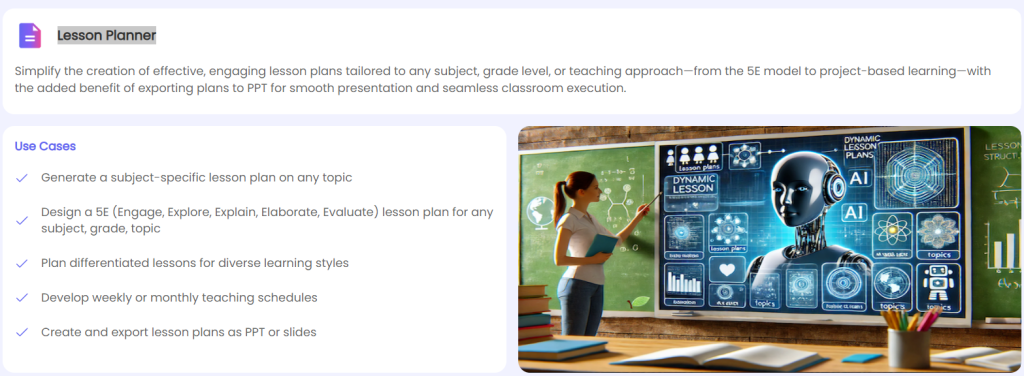
Why AI Matters in Modern Lesson Planning
AI is no longer a futuristic idea in education—it’s here, and it’s practical.
Teachers today are expected to manage far more than just instruction: diverse learners, continuous assessments, hybrid teaching models, parent communication, and more. Amid this complexity, AI helps educators:
- Save time by automating repetitive planning tasks
- Generate content tailored to grade level, subject, and topic
- Personalize learning experiences for students with different needs
- Structure lessons according to pedagogical best practices
- Export ready-to-teach content in a usable classroom format
And most importantly, AI enables educators to focus on what matters most: student connection, creativity, and learning outcomes.
Step 1: Set a Strong Foundation with Clear Learning Goals
Great lesson plans start with clarity. The first step is to identify what your students need to learn and how you’ll measure their success.
TeachBetter.ai’s Lesson Planner prompts you to input foundational information:
- Subject (e.g., Math, Science, Social Studies)
- Topic (e.g., Photosynthesis, Algebra, Democracy)
- Grade Level (e.g., Class 4, Grade 10)
- Number of classes and time per session – helps the tool pace your lesson appropriately
- Optional curriculum context – while the platform is not tied to any board, you can specify curriculum references like CBSE, ICSE, IB, etc. for tone or depth
A standout capability is the file upload feature. You can attach syllabus documents, textbook chapters, notes, or even worksheets. This allows the AI to craft a plan that directly aligns with your material, saving time and ensuring accuracy.
This step ensures that the AI-generated output is rooted in your real-world teaching environment—making it practical, personalized, and immediately usable.
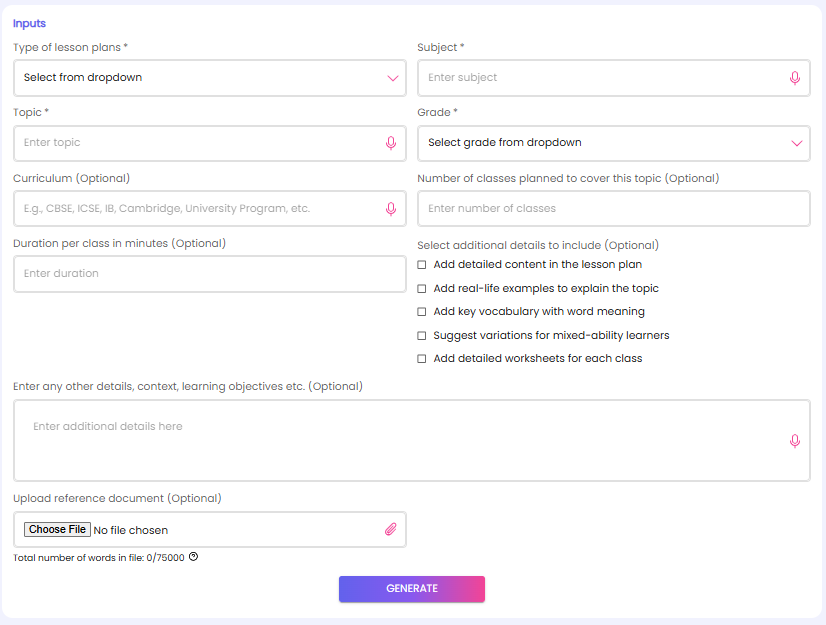
Step 2: Choose the Best-Fit Lesson Plan Format
Not all lessons are alike—nor should they be. TeachBetter.ai allows educators to select from nine powerful lesson planning frameworks, each tailored to different teaching approaches, learning goals, and student engagement styles.
Here’s a breakdown of each:
- Standard Lesson Plan: A straightforward format ideal for topic introduction, explanation, and practice. Best for general teaching sessions.
- 5E Model Plan: Engage, Explore, Explain, Elaborate, Evaluate. This inquiry-based approach is excellent for science, discovery learning, and critical thinking.
- Activity-Based Plan: Structured around hands-on activities to foster experiential learning—ideal for primary classes and kinesthetic learners.
- Project-Based Plan: Guides students through solving real-world problems or creating a final product. Encourages teamwork, creativity, and critical thinking.
- Inquiry-Based Plan: Students lead the learning process through questions and exploration—useful for social science and advanced thinking tasks.
- Flipped Classroom Plan: Content is studied at home; class time is for applying knowledge through discussion and problem-solving.
- Experiential Learning Plan: Grounded in real-life experience and reflection—great for civic education, life skills, and field-based learning.
- STEAM Plan: Integrates science, tech, engineering, arts, and math—driving interdisciplinary thinking and innovation.
- Assessment-Focused Plan: Built around evaluating student learning through targeted assessments and performance tasks.
The platform auto-generates each plan with structured components like learning objectives, teaching steps, resources, activities, and assessments, saving hours of formatting and research.
Step 3: Enrich Your Lesson with Context and Customization
This is where the Lesson Planner really becomes your co-teacher. Once the structure is chosen, TeachBetter.ai allows deep customization to ensure every aspect of your plan is engaging, inclusive, and aligned with real classrooms.
You can ask the AI to add:
- Detailed content outlines for each period or class
- Real-life examples to illustrate concepts (e.g., using pizza slices to explain fractions)
- Key vocabulary and definitions for pre-teaching language or subject-specific terms
- Suggestions for mixed-ability learners, including modifications for slower learners and extension tasks for advanced students
- AI-generated worksheets or quiz ideas, directly tied to the content of each session
For example, if you’re planning a unit on “Simple Machines” for Class 6 Science, the tool can create a 5E lesson plan with separate tasks for engagement (a video or demo), exploration (group work), and evaluation (worksheet or short quiz). It even suggests content delivery tools like presentations or project-based extensions.
Want to integrate your existing material? Just upload your worksheet or reading document—the planner will adapt around it.
Step 4: Break It Down by Time and Class Session
An excellent plan isn’t just about content—it’s also about flow. The Lesson Planner automatically distributes your content across the number of classes and time duration you’ve entered.
Here’s what that means in practice:
- A 3-day unit on “Fractions” gets structured into 3 logical periods: concept introduction, hands-on activities, and assessment.
- A 45-minute class session is broken into logical time segments: warm-up, concept delivery, guided practice, and wrap-up.
This time-aware design ensures that teachers stay on schedule, cover all goals, and avoid content cramming. It also gives you ready-to-use lesson pacing guides that are easy to follow and adjust.
If you want to bring your lesson into the classroom as a visual experience, TeachBetter.ai allows instant export to PowerPoint (PPT). You can teach straight from your slides or use them as a handout.
Step 5: Personalize with Your Voice and Save for Reuse
AI gives you a robust foundation, but your role as a teacher brings it to life. Once the plan is generated, you can:
- Add anecdotes, jokes, or local context
- Adjust content to align with regional curriculum examples
- Modify pacing based on what works best for your class
- Save the plan to your library for reuse or adaptation in future terms
You can also share your plan with fellow teachers, co-teachers, or school administrators—enabling collaboration across subjects or grades. Over time, you build a personal library of lesson plans, organized by grade, subject, and style.
Step 6: Refine and Enrich with Multimedia and Iterative Inputs
One of the standout advantages of TeachBetter.ai’s Lesson Planner is its flexibility—not just in planning but in refining and enhancing the output based on your inputs. Teaching is dynamic, and your lesson plans should reflect that. With our AI engine, you’re not locked into a single version. You can:
- Iterate and refine the lesson by feeding in specific changes, preferences, or contextual needs.
- Ask the AI to simplify a section, expand it with more examples, modify it for a different grade level, or align it better with regional guidelines.
- Update the objectives, pacing, or teaching strategies—any time, with just a few keystrokes.
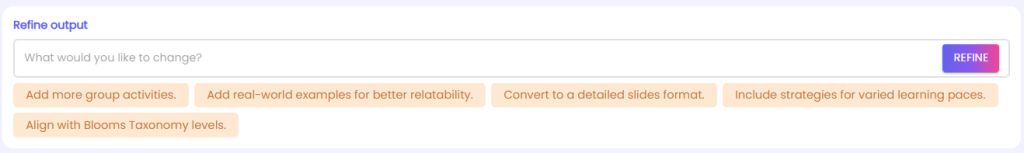
Beyond text, TeachBetter.ai also helps you integrate multimedia elements directly into your lesson plans. Using the built-in search and embed feature, you can:
- Insert relevant images and video clips from trusted educational sources
- Enhance student engagement with visual content that supports deeper understanding
- Build multimedia-rich PowerPoint slides without switching tools or hunting for resources separately
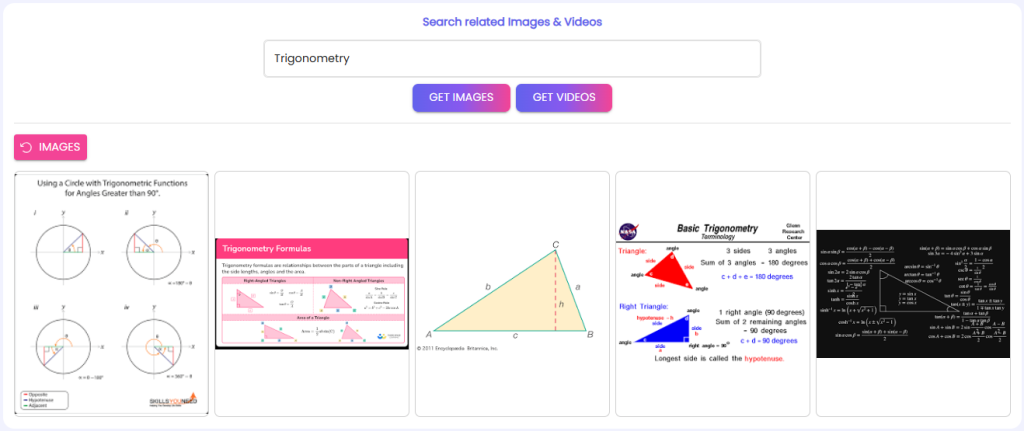
Whether you're teaching a concept like the water cycle, algebraic equations, or historical events, a relevant video or image can turn abstract ideas into tangible learning experiences. And with TeachBetter.ai, it’s all embedded right into your planning process—making your lessons both smart and visually compelling.
Final Thoughts: Teaching Smarter Starts with Planning Smarter
With TeachBetter.ai’s Lesson Planner, educators can:
- Create custom, structured lessons in minutes
- Choose from nine pedagogical formats
- Include real-life examples, vocabulary, and differentiated strategies
- Export lesson plans as PPT for easy classroom use
- Save and share reusable plans to build a library of high-quality content
- Spend less time on admin—and more time connecting with students
And because our platform is 100% free, it supports equitable access to AI tools for educators in every corner of the world. Whether you're teaching in a large school, rural community, or online setup, our mission remains the same: to make lesson planning easier, faster, and more impactful for every teacher.
Read the Research Report: The Future of Education with AI: 2025
Plan Smarter. Teach Better. Start Today.
Want to transform the way you plan your lessons?
Visit www.teachbetter.ai
Try the Lesson Planner and experience how AI can lighten your workload—and sharpen your teaching.