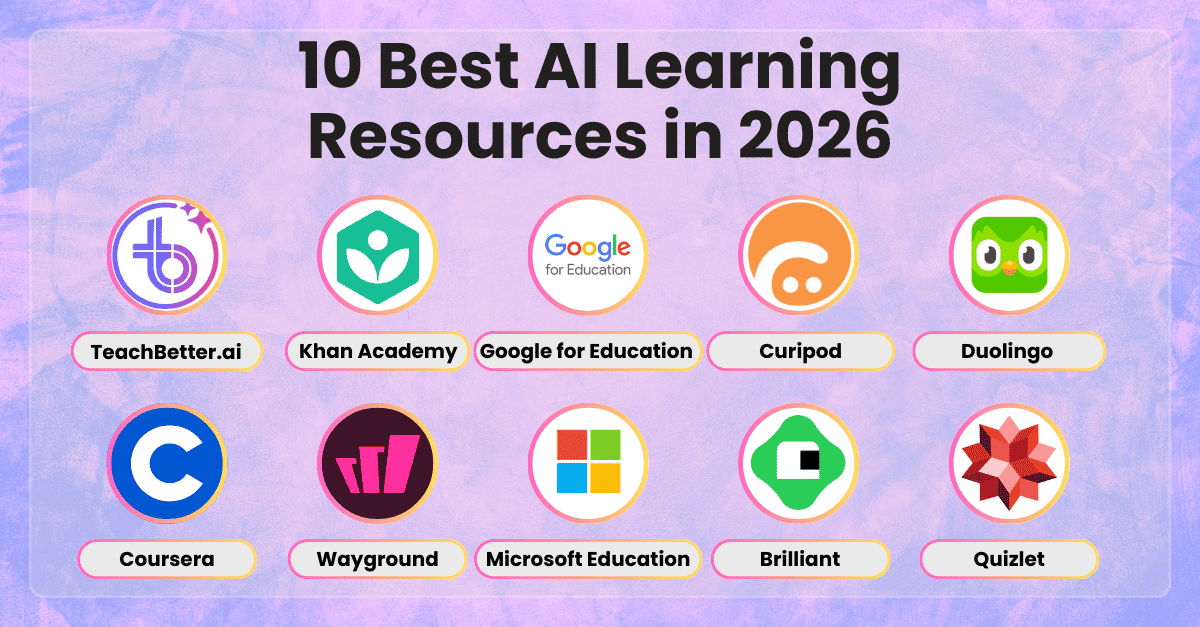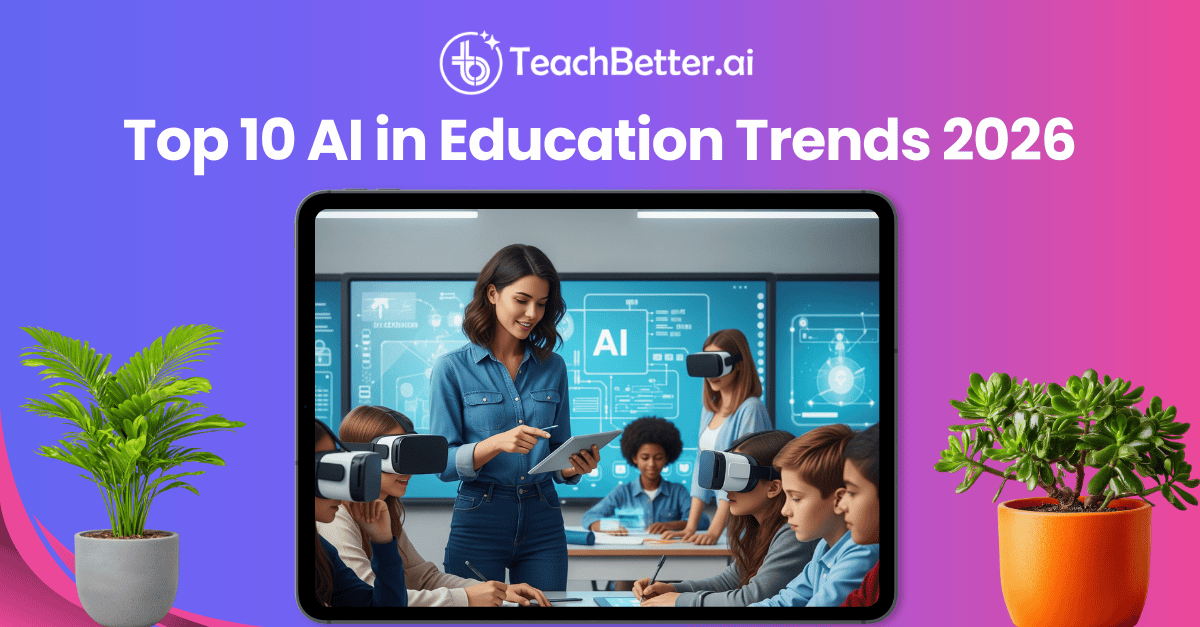The Knowledge Hub
Top 10 AI Platforms for Teachers in 2026
Binit Agarwalla
|
3 January, 2026

Teaching in 2026 isn’t just about books, boards, or even digital classrooms — it’s about intelligent systems that help educators teach better, faster, and more meaningfully.
From lesson planning and grading to personalized learning and classroom creativity, AI is now becoming a genuine co-teacher in schools around the world.But with hundreds of “AI for teachers” tools emerging every year, which ones truly make a difference?
This guide cuts through the noise — presenting 10 carefully selected AI platforms for teachers in 2026.
Each platform brings something distinct to your classroom toolkit — whether it’s simplifying your workload, personalizing learning, or sparking creativity.
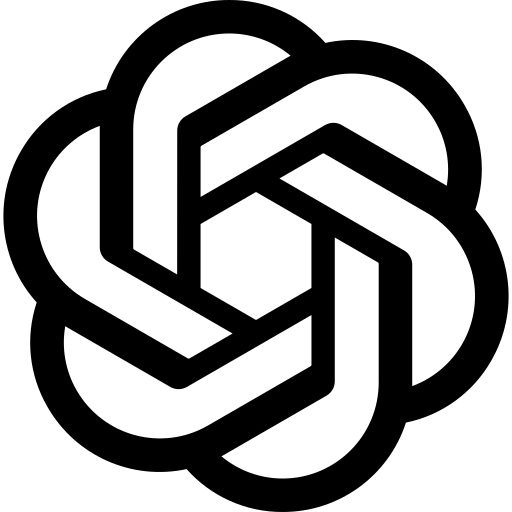
1. ChatGPT by OpenAI - The Original AI Assistant
ChatGPT remains the most recognized name in generative AI. Its conversational interface allows teachers to brainstorm lesson ideas, explain concepts, or even simulate student Q&A.
It’s flexible, powerful, and incredibly adaptable — but not built specifically for classrooms, meaning educators often need to craft prompts and verify results carefully.
🟢 Pros:
- Highly versatile for ideation, explanations, and writing support.
- GPT-4 and GPT-5 models offer advanced reasoning and language fluency.
- Great for quick drafts, analogies, or cross-subject creativity.
🔴 Cons:
- Ideal for slightly tech-savvy audience, who love to explore on their own
- Requires strong prompting skills for precise results.
- Content history and organization can be a challenge
🌟 Ideal For:
Tech-savvy teachers who enjoy experimenting and want a general AI assistant to support brainstorming or creative planning.
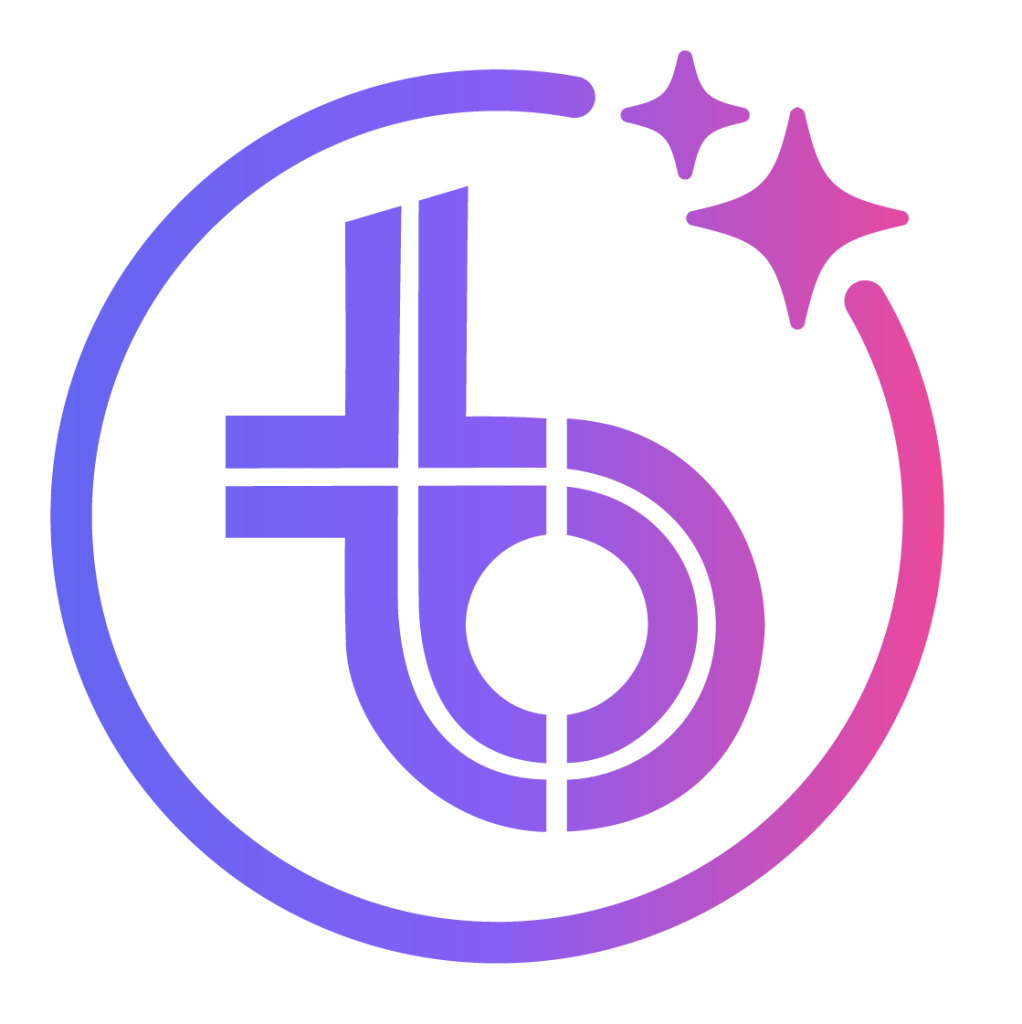
2. TeachBetter.ai — The All-in-one AI Platform for Education
TeachBetter.ai is a next-generation AI platform built to simplify teaching and amplify learning — uniting teachers, students, parents, and schools on one intelligent platform.
It merges the power of ChatGPT, Google, and YouTube into a clean, ad-free ecosystem purpose-built for education.
With over 20 custom AI tools and AI-powered search for text, images, and videos, it helps teachers plan lessons, generate quizzes, create presentations, explain concepts, and even assess learning outcomes in seconds.
Its upcoming library of 100+ interactive science and math simulations makes it far more than a content generator — it’s a complete learning companion.
🟢 Pros:
- 20+ AI tools covering lesson planning, quiz generation, report writing, activities, and presentations.
- 100+ Interactive simulations to make science concepts engaging and interesting
- Curriculum-aligned for CBSE, ICSE, IB, and global frameworks.
- Intelligent Web Search Assistant — ad-free image, text, and video search for classrooms.
- Tools like Concept Mastery Coach and Chat with Documents enable interactive learning.
- Multilingual (80+ languages) and designed for safe, child-friendly use.
- Affordable and scalable — built for mass adoption.
🔴 Cons:
- Web-first platform (mobile app in development).
- The wide variety of tools may take some exploration for first-time users.
🌟 Ideal For:
Educators who want an all-in-one platform that saves hours of prep time, supports deeper learning, and eliminates the chaos of juggling multiple apps. Built for masses, with simplicity and affordability at its core. TeachBetter.ai is by far the most comprehensive, easy to use and affordable AI platform built for teachers.

3. Nearpod — Making Lessons Immersive
Nearpod has established itself as a leading platform for interactive and student-centered learning. Built to turn traditional slide presentations into engaging, participatory experiences, Nearpod enables teachers to embed quizzes, polls, 3D objects, videos, and virtual reality experiences directly into their lessons. This combination of live engagement and formative assessment has made it a favorite among educators seeking to bridge the gap between digital learning and classroom connection.
🟢 Pros:
- Enables real-time interaction and feedback, increasing student participation and focus.
- Supports multiple content types — quizzes, videos, simulations, 3D models, and VR field trips.
- Integrates smoothly with Google Slides, Microsoft Teams, and Canvas, making lesson design effortless.
- Offers strong formative assessment tools, allowing teachers to monitor understanding as they teach.
- Extensive lesson library with thousands of ready-to-use, standards-aligned resources.
🔴 Cons:
- Limited AI automation — teachers still create and customize content manually.
- Some advanced features are paywalled, especially in the premium plans.
- Requires stable internet and devices for all students during live sessions.
- Can feel content-heavy for younger learners if not paced well.
🌟 Ideal For:
Teachers who want to transform passive presentations into interactive, multi-sensory learning sessions, and schools looking to enhance student engagement in hybrid or in-person environments.

4. Canva for Education — Design Made Simple
Canva for Education brings visual storytelling to the classroom. Teachers and students can easily design presentations, posters, worksheets, and infographics with its drag-and-drop interface.
While Canva has added some AI tools (like Magic Write), it’s still primarily a design platform — perfect for making content beautiful once your ideas are ready.
🟢 Pros:
- Thousands of education-focused templates.
- Free for verified educators and students.
- Intuitive, creative, and collaborative interface.
🔴 Cons:
- AI features are limited compared to purpose-built education platforms.
- Can become time-consuming for text-heavy work.
- Requires a basic sense of design to stand out.
🌟 Ideal For:
Teachers who love to bring creativity, color, and clarity into classroom visuals.

6. Notion AI — The Teacher’s Digital Brain
Notion has quietly become a favorite among organized educators. Its flexible pages, databases, and dashboards allow teachers to manage lesson notes, student progress, and even class schedules seamlessly.
With Notion AI, teachers can summarize content, rewrite text, and generate lists, turning their workspace into an intelligent planner.
🟢 Pros:
- Highly customizable for any teaching workflow.
- Collaborative workspace for departments and teams.
- Built-in AI summarization and writing assistance.
🔴 Cons:
- Steeper learning curve for non-technical users.
- No direct curriculum alignment or teaching templates.
- Works best as an organizational tool, not a creative generator.
🌟 Ideal For:
Teachers who value structure, reflection, and digital organization.

6. Edpuzzle — Turning Videos Into Lessons
Edpuzzle transforms passive video watching into interactive learning. Teachers can take any video—such as a YouTube lecture—and embed quizzes, comments, or audio notes directly into it. Students engage more deeply and teachers can track comprehension through analytics.
🟢 Pros:
- Enables self-paced video learning.
- Easy integration with Google Classroom.
- Built-in assessment tracking.
🔴 Cons:
- Manual question creation; limited AI automation.
- Full analytics behind paid plans.
- Requires steady internet connectivity.
🌟 Ideal For:
Teachers using flipped or blended classroom models who want to make videos more interactive..

7. Quizizz — Gamifying Assessment
Quizizz has become synonymous with fun classroom quizzes. It gamifies assessments with leaderboards, live feedback, and a global question library.
While not fully AI-driven, it remains one of the easiest tools for quick, engaging formative assessments.
🟢 Pros:
- Fun, game-like interface that motivates students.
- Huge library of pre-made quizzes.
- Integrates easily with Google Classroom.
🔴 Cons:
- No AI-based question generation (manual input required).
- May feel too playful for senior grades.
- Analytics limited on free plan.
🌟 Ideal For:
Teachers seeking to make assessments interactive and low-stress.
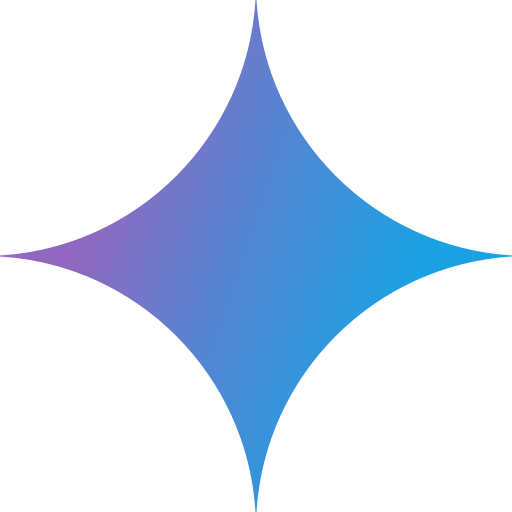
8. Gemini (Google AI) — Research Simplified
Gemini, Google’s next-gen AI assistant, merges search with generative reasoning. For teachers, it’s an excellent tool for researching new topics, summarizing sources, or generating draft explanations.
While not education-specific, its integration with Google tools makes it a strong general research partner.
🟢 Pros:
- Integrated with Google Workspace and Search.
- Great for summarizing long web pages or datasets.
- Continues to evolve rapidly with multimodal input (text, image).
🔴 Cons:
- Generalist tool — not curriculum-focused.
- Limited safety filters for student use.
- Requires prompting skills for quality results
🌟 Ideal For:
Educators doing research or lesson enrichment using real-time web intelligence..

9. MagicSchool.ai — AI Toolkit for Educators
MagicSchool.ai has gained global traction with its promise: “AI built by educators, for educators.” It offers more than 80 teacher tools and 50 student tools for lesson plans, rubrics, reports, and classroom engagement.
Its mission is simple — reduce teacher burnout and free up time for what matters most: teaching.
🟢 Pros:
- Huge variety of tools for K-12 teachers.
- Integrations with Google Classroom, Canvas, and MS Word.
- Recognized for strong data privacy (Common Sense Privacy Certified).
- Supports U.S. and international education standards.
- Backed by real classroom adoption data.
🔴 Cons:
- Large toolset can overwhelm first-time users.
- U.S.-centric design — may need localization for other regions.
- Outputs may need editing or curriculum alignment checks.
- Some premium features behind paywalls.
🌟 Ideal For:
Schools or educators seeking a large, established AI toolkit with wide functionality and international reach.
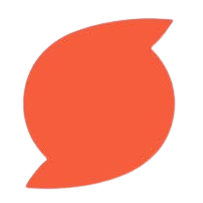
10. TeachMate — The Teacher’s Time Saver
TeachMateAI focuses squarely on reducing teacher workload through automation.
With over 100 small tools for lesson planning, report writing, quizzes, and parent communication, it serves as an intelligent digital assistant.
It’s particularly popular among school leaders and administrators who want to streamline repetitive academic tasks.
🟢 Pros:
- Strong focus on saving time and reducing admin work.
- Covers diverse needs — reports, resources, slides, quizzes, and more.
- Curriculum awareness for UK, US, and Canadian systems.
- Simple, practical user experience tailored to teachers.
🔴 Cons:
- Less emphasis on student engagement or learning analytics.
- Some tools require paid access.
- Limited integration with school LMS systems.
- Output may feel template-driven rather than pedagogically rich.
🌟 Ideal For:
Teachers or administrators seeking fast, reliable automation for daily classroom and paperwork tasks.
Final Thoughts: Building Your Teaching Tech Stack
Each of these AI platforms for teachers in 2026 solves a distinct problem: Canva sparks creativity, Notion organizes thoughts, Quizizz drives engagement, and Google Workspace connects classrooms.
But most teachers look for a single, intelligent companion that seamlessly unites lesson planning, AI-powered content creation, safe research, video-based learning, simulations, and student assessment — all in one simple place.
The future of AI in education won’t be defined by sophistication alone — it will be built on simplicity, usability, and price points that make it accessible to all. TeachBetter.ai stands out as one of the most comprehensive, all-in-one, easy to use and affordable AI platform loved by thousands of teachers already.

Binit Agarwalla, Founder, TeachBetter.ai
With over 15 years of seasoned expertise, Binit is a results-driven marketing leader specializing in B2B SaaS and B2C growth strategy - now channeling that experience into transforming education through TeachBetter.ai, an all-in-one AI platform built exclusively for teachers, students, and schools.
As the Founder of TeachBetter.ai, his mission is to simplify teaching and amplify learning by empowering educators with AI-driven tools that save time, enhance creativity, and make classrooms more engaging. TeachBetter.ai's vision is to make AI adoption in education simple, accessible, and affordable - helping every teacher leverage the power of AI without complexity or high cost.